Whilst writing our previous post about the ASUS Tinker Board we made use of the fantastic tool Etcher to burn the OS image to SD Card so we thought it'd be a good time to tell you about it (assuming you don't already know).
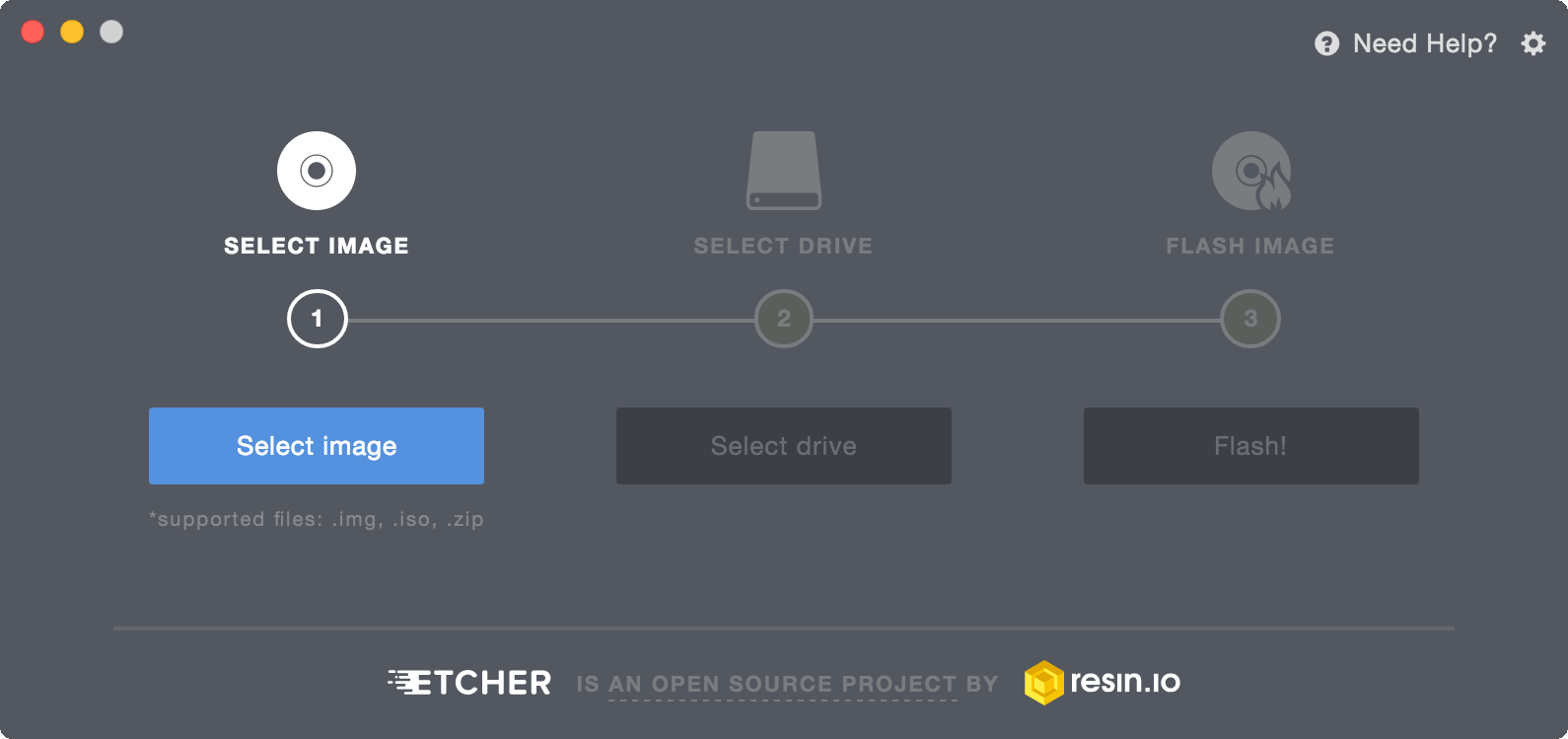
From the Etcher website:
Here at resin.io we have thousands of users working through our getting started process and until recently we were embarassed about the steps that involved burning an SD card. There was a separate track for each Mac/Windows/Ubuntu and several manual and error prone steps along the way.
To our surprise there was nothing out there that fitted our needs. So we built Etcher, a SD card burner app that is simple for end users, extensible for developers, and works on any platform.
They're right; and it's surprising really given the vast number of people with the need to burn images - though it's the same as we've been; you get used to burning images and don't think about it much.
There's always room for a good tool to help you through it, quickly and effortlessly and Etcher is a fantastic tool; its simple and beautiful UI easily guides you through selecting your image to burning to your SD Card.
If you're burning images to SD Card; certainly give it a try.